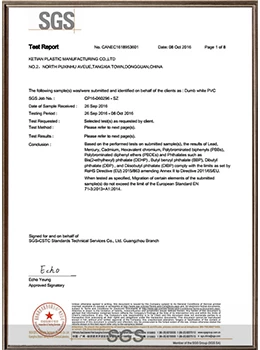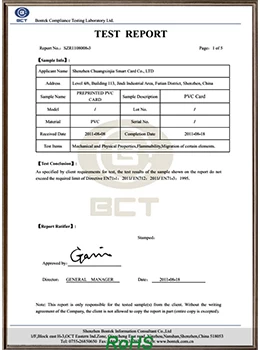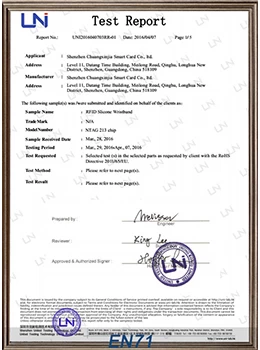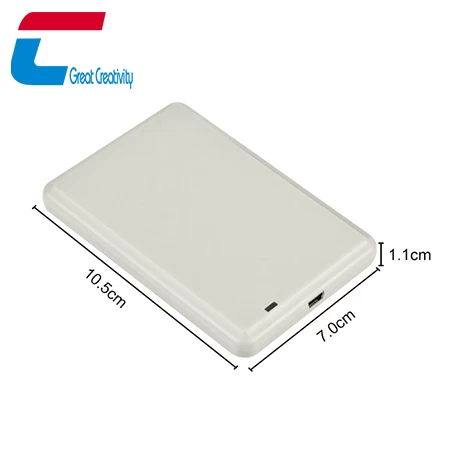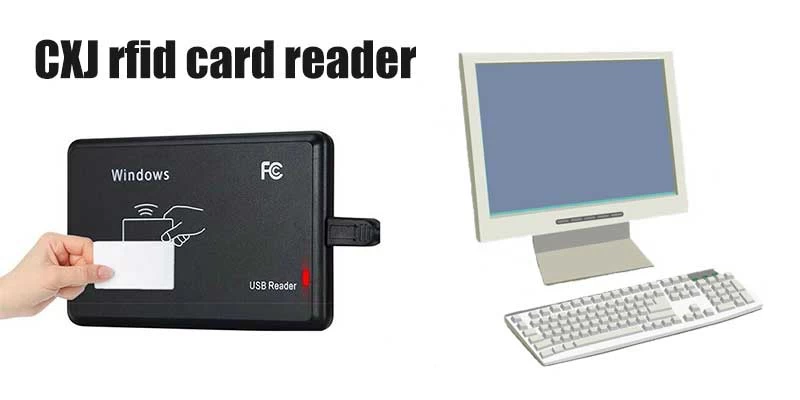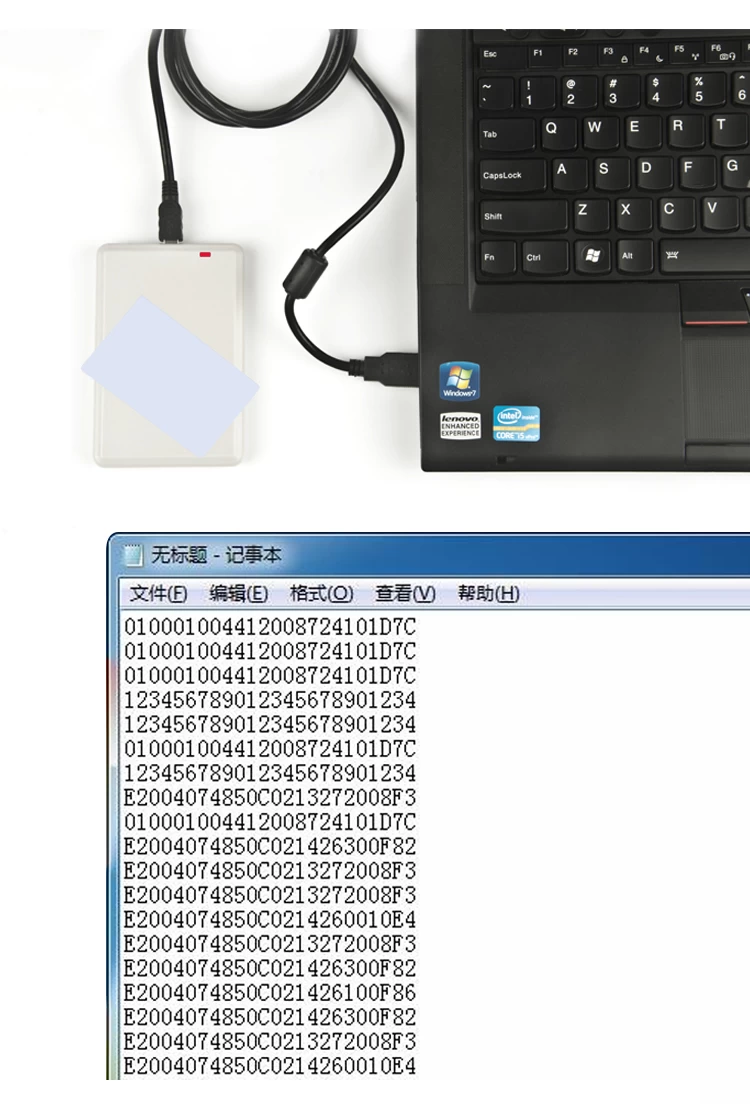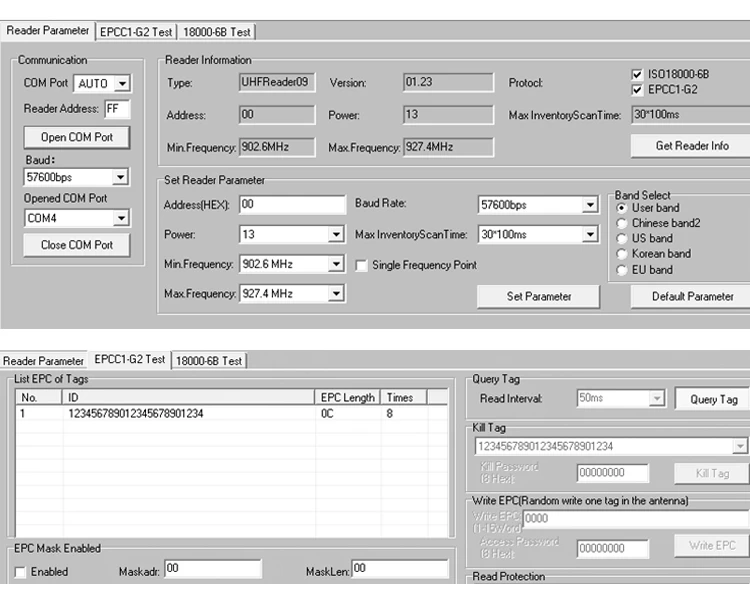UHF RFID Desktop Reader Introduction:
CJ2502B usb UHF RFID desktop reader with small shape, easy to carry. Suitable for assembly line location management, access control, book document management, as well as background to conduct electronic label reading, writing, authorization, formatting and other operations. Can be read and write card, authorization, formatting, etc.
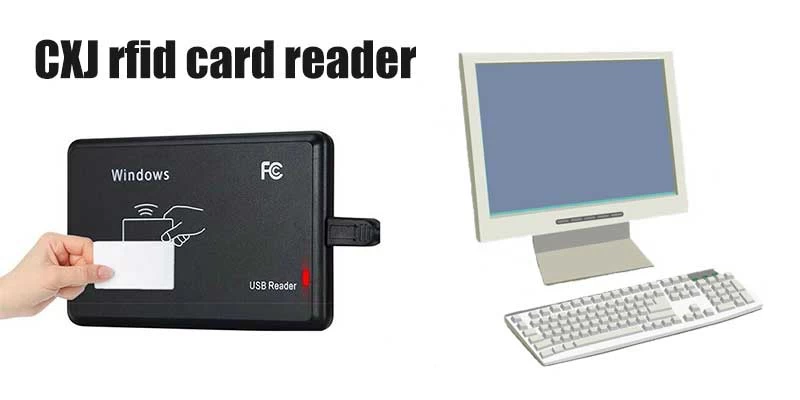
UHF RFID Desktop Reader Features:
Support ISO18000-6C protocol
USB communication interface support
The output format and and parameters of the simulation keyboard mode can be customized
Virtual serial port work mode, USB No drive way and USB No drive simulation keyboard mode optional
Advanced tag collision processing algorithm,high literacy rate
UHF RFID Desktop Reader Applications:
Assembly line management
Tag read/write, authorization, formatting, and normal operation
Electronic tickets, card issuing machine and personnel access control
Asset Management
UHF RFID Desktop Reader Specifications:
| Physical parameter |
|
| Size |
105mm×70mm×11mm |
| Weight |
350g |
| Outer covering material |
Fiber thin shape design |
| Power |
USB interface, No external power supply |
| Operating power |
1W |
| UHF RFID |
|
| Protocol |
ISO18000-6C |
| Frequency |
FCC: 902~928MHz, ETSI: 865~868MHz(can be adjusted according to different countries or regions) |
| Output power |
Maximum 10dBm (adjustable in software) |
| Power regulation |
1dB |
| External interface |
USB1.1 |
| Operating mode |
To work with broad spectrum hopping (FHSS) or fixed frequency emission |
| Read speed |
>100 time/s |
| Antenna |
Internal antenna |
| Reading distance |
0~18cm (According to the label performance and the label working environment) |
| Written distance |
0~8cm (According to the label performance and the label working environment) |
| Work environment |
|
| Work temperature |
-10~+60°C |
| Storage temperature |
-25~+80°C |
| Humidity |
10%~95% RH |
User manual:
1. USB emulate keyboard stroke(read only)
Step one: Connect reader with pc/laptop through usb interface
Step two: Open Notepad or a word document, click mouse, put card on the reader, the card number will output on the notepad or word document.
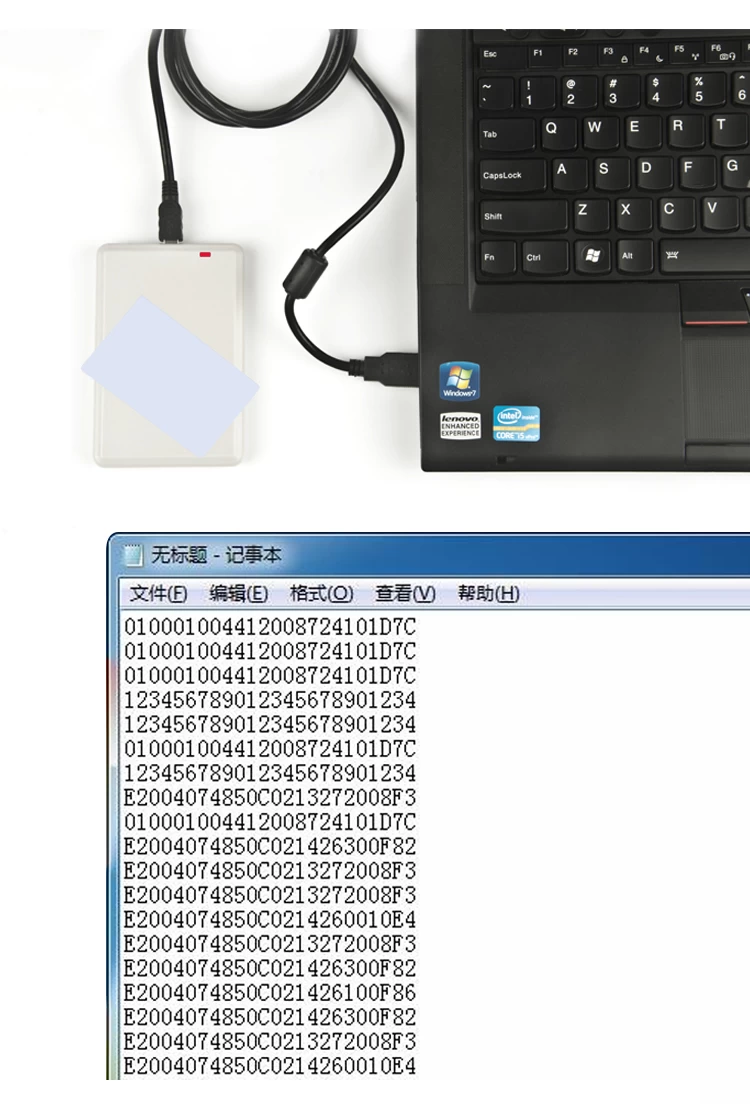
2. USB UHF reader writer
Step one: Connect reader with pc/laptop through usb interface, put card on the reader
Step two: Open demo software, click "open com port"
Step three: Click "EPC GEN2 Test", click "Query tag", then the card EPC number will output on the right list.