What Is An NFC Tag And How Do I Use It? — Chuangxinjia NFC Supplier
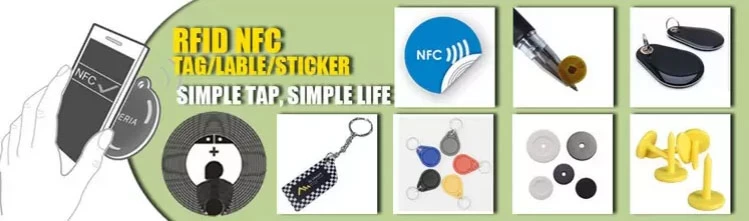
Near Field Communication, or NFC, has been mentioned a few times here on Android.Appstorm, including a few articles by yours truly. The topic really fascinates and excites me because of the endless possibilities it affords us. About a year ago I wrote an article entitled Near Field Communication and the Future of Mobile, where I outlined what’s in store for NFC-enabled cell phones, of which Android has a few.
However, NFC isn’t only for phones. There are devices called NFC tags, and they can really shake up the way we do things.
Like the article? You should subscribe and follow us on twitter.
As a quick refresher, NFC is the ability for 2 devices to send data to each other simply by touching. Right now, the word device implies a cell phone or tablet. You may have seen this commercial by Samsung where the data transfer is demonstrated in a real life situation.
However, there are little units called NFC Tags, which are becoming increasingly more popular. NFC Tags, sometimes referred to as smart tags, are embedded chips that can go in just about anything and transfer the data or instructions on them via NFC.
These tags offer similar functionality to what you’d find on phones, but instead of 2-way communication, it’s only one way, from the tag to the receiving device.

NFC Tag Uses
In my Future of NFC editorial, I talked about a lot of possibilities for the uses of NFC — hotel keys, park tickets, plane tickets, and of course the most popular use currently, payments. With NFC tags, you can expand those uses outward to just about any information from photos to business cards, or even functions like setting an alarm or turning off a data connection. As a matter of fact, there are some companies already using NFC tags for those uses.
NFC Tag Advertisements
The examples listed above are just a small fraction of the uses for NFC tags. Imagine sending people a sample photo from your photography business or wedding, writing samples, your new song, or the link to a product you recommend. Image stores equipping everything they sell with NFC tags so that you can purchase an item from your phone and walk out of the store with it.
How Do I Use NFC Tag?

You can currently purchase your own NFC tags. Our fearless editor Rita has some and is currently using them [Ed Note: I bought some generic tags off eBay and they work wonderfully], and mine are in the mail! The Sony Xperia Smart Tags pictured above are available for purchase, and Samsung has its own called TecTiles. There are actually different NFC tag designs and brands out there, as a quick Google or Amazon search will show you!
So how exactly do you use them? Well, this will be slightly different with each tag, but among most of them the process seems to be:
1. Download an Android App for the tags you buy, example: NFC Task Launcher
2. Configure the tag’s action on the app
3. Hold the tag to the phone so it gets programmed
4. Start using the tag.
Once you have them programmed, you can do anything from including a URL to disabling/enabling WiFi, setting an alarm, adding contact details, embedding Check-In information for a location, and more.




